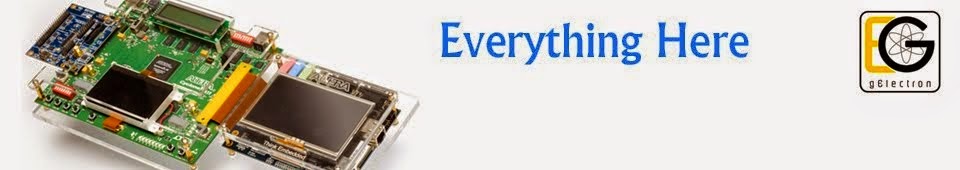PowerEsim is electronic circuit simulation software for online switched-mode power supply (SMPS) and transformer design. It can carry out loss analysis at component and circuit level, simulation of board temperature, design verification, failure rate analysis and generate relevant reports.No need to install .
[ads-post]
Some of the features are given below .
PowerEsim is an online CAD tool for switching power supplies. This new concept eliminates the process of complicated licensing and software installation. Design service is readily available anytime, anywhere. It is very easy to use through any generic Web browser so that no training is required.
Various modules are supported including
- Flyback AC/DC Converter
- Simple Flyback RCD Converter
- Simple Flyback ZCD
- Flyback Primary Feedback Charger (NPN)
- Flyback Primary Feedback Charger (NMOS)
- Emitter Driven Flyback AC-DC Converter
- Emitter Driven Charger
- RCC Flyback AC/DC Converter
- Flyback PWM+S AC/DC Converter
- Flyback PWM+S ZRCD Converter
- Active Clamp AC-DC Converter
- Active Clamp DC-DC Converter
- PFC DCM Converter
- PFC CCM AC/DC Converter
- Interleaved PFC CCM AC-DC Converter
- Interleaved PFC DCM AC-DC Converter
- Full Bridge AC-DC Converter
- Full Bridge DC-DC Converter
- Half Bridge AC-DC Converter
- Half Bridge DC-DC Converter
- Asym. Half Bridge AC-DC Converter
- Asym. Half Bridge DC-DC Converter
- Phase Bridge AC-DC Converter
- Phase Bridge DC-DC Converter
- Push Pull AC-DC Converter
- Push Pull DC-DC Converter
- 2 Switch Forward AC-DC Converter
- 2 Switch Forward DC-DC Converter
- Boost DC-DC Converter
- Buck DC-DC Converter
- Buck Boost DC-DC Converter
- Buck Sync DC-DC Converter
- Buck PNP Converter
- Simple Forward AC-DC Converter
- Simple Forward DC-DC Converter
- Resonate Reset Foward AC-DC Converter
- Resonate Reset Foward DC-DC Converter
- Lossless Snubber Forward AC-DC Converter
- Lossless Snubber Forward DC-DC Converter
- Generic Converter
- LLC AC-DC Converter
- LLC DC-DC Converter
- LLC+SR AC/DC Converter
- VRM 1 Phase DC-DC Converter
- Dual Vin Sync-Buck Converter
- Pri. FB LED Bulb Driver
- LED Driver with PFC
- DC 1 Lamp Ballast HB Circuit
- DC 2 Lamp Ballast HB Circuit
- Interleaved 2W Forward DC-DC Converter
- RCD Forward AC/DC converter
- DC-AC H Bridge Inverter
- DC-AC Half Bridge Inverter
- NN31000A DC/DC Converter
- Emitter Driven Flyback Converter
Various modules are supported including
- Loss Analysis
- Thermal Analysis
- Data Vertification DVT Analysis
- Life & MTBF Analysis
- Input Harmonic Analysis
- Monte Carlo Analysis
- Waveform Analysis
- Magnetic Builder
- Component Builder
- BOM Builder
- Report Builder
- For more Click Here