C Programming With Ubuntu Tutorials
This tutorial is for those people who know how to program but doesn’t know how to run the C program in Linux. The linux itself is written in C programming which means it is very friendly to programmers.Our first program follows
To Open Gedit (Text editor ) .
Sudo gedit myfirstprogram.c .
(give password it will open gedit and write program there and save it ,finally close that gedit) .
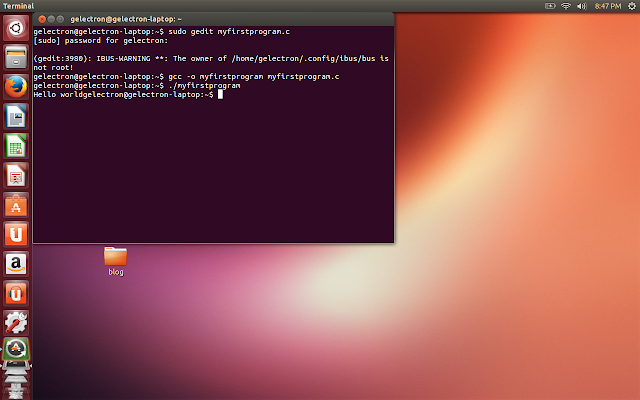
Once again .
1) Open the terminal & enter the command as folows.
sudo gedit myfristprogram.c
Give password
It will open a gedit text file with named as myfirstprogram.c .write here your first prgram source code here save and close it .
2) Compile it the source code (myfirstprogram.c) by the following command
gcc -o myfirstprogram myfirstprogram.c
3) To see the output type the command as follows
./myfirstprogam
In this case output is
Hello wrold
Thanks
1) Open the terminal & enter the command as folows.
sudo gedit myfristprogram.c
Give password
It will open a gedit text file with named as myfirstprogram.c .write here your first prgram source code here save and close it .
2) Compile it the source code (myfirstprogram.c) by the following command
gcc -o myfirstprogram myfirstprogram.c
3) To see the output type the command as follows
./myfirstprogam
In this case output is
Hello wrold
Thanks




