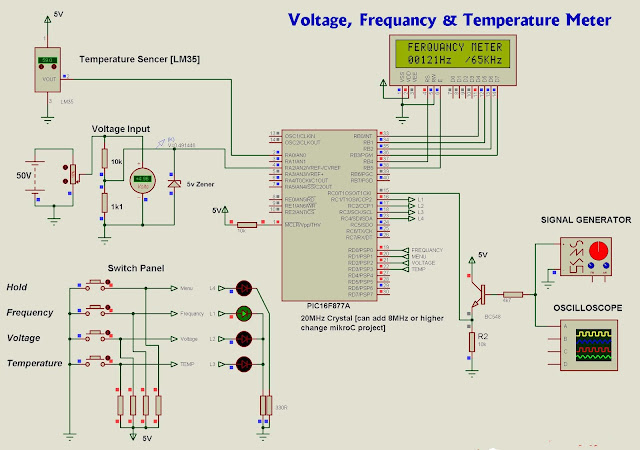Digital Voltage Temperature And Frequency Meter Using PIC 16F877
Voltage meter
Volt meter can measure dc voltages up to 50v. 5V is the maximum voltage can handle PIC microcontroller, as it is voltage divider (10K,1.1K) use for convert 50V to 5V . 5v zener diode use for safety of PIC microcontroller analog input pin.
Temperature meter
Temperature meter can use between 00C to 1500C. But LM35 sensor can use between -550C to 1500C. Sensor’s resistant is changing opposite to temperature, as it is maximum temperature gives maximum voltage output(5v) and minimum temperature gives minimum voltage output(0v).
Frequency meter
// LCD module connectionsDownload Below
sbit LCD_RS at RB4_bit;
sbit LCD_EN at RB5_bit;
sbit LCD_D4 at RB0_bit;
sbit LCD_D5 at RB1_bit;
sbit LCD_D6 at RB2_bit;
sbit LCD_D7 at RB3_bit;
sbit LCD_RS_Direction at TRISB4_bit;
sbit LCD_EN_Direction at TRISB5_bit;
sbit LCD_D4_Direction at TRISB0_bit;
sbit LCD_D5_Direction at TRISB1_bit;
sbit LCD_D6_Direction at TRISB2_bit;
sbit LCD_D7_Direction at TRISB3_bit;
// End LCD module connections
unsigned short cnt;
unsigned int freq_result;
int x, y, t;
// Define Messages
char message1[] = " Hz /65KHz";
char message2[] = "FERQUANCY METER";
char Message4[] = "VOLTAGE METER";
char Message5[] = "/MAX:50V";
char Message8[] = "TEMPERATURE ";
unsigned int ADC_Value, DisplayVolt;
unsigned int tempinF, tempinC;
unsigned long temp_value;
char *volt = "00.0";
char *freq = " 0000";
char *tempC = "000.0";
char *tempF = "000.0";
void Display_Freq(unsigned int freq2write) {
freq[0] = (freq2write/10000)%10 + 48;
freq[1] = (freq2write/1000)%10 + 48;
freq[2] = (freq2write/100)%10 + 48;
freq[3] = (freq2write/10)%10 + 48; // Extract tens digit
freq[4] = freq2write%10 + 48; // Extract ones digit
Lcd_Out(2, 2, freq); // Display Frequency on LCD
}
void Display_Volt(unsigned int volts2write) {
volt[0] = volts2write/1000 + 48;
volt[1] = (volts2write/100)%10 + 48;
volt[3] = (volts2write/10)%10 + 48;
Lcd_Out(2, 2, volt); // Display Voltage on LCD
}
void Display_Temperature() {
if (tempinC/10000)
tempC[0] = tempinC/10000 + 48;
else
tempC[0] = ' ';
tempC[1] = (tempinC/1000)%10 + 48;
tempC[2] = (tempinC/100)%10 + 48;
tempC[4] = (tempinC/10)%10 + 48;
Lcd_Out(2, 1, tempC);
if (tempinF/10000)
tempF[0] = tempinF/10000 + 48;
else
tempF[0] = ' ';
tempF[1] = (tempinF/1000)%10 + 48;
tempF[2] = (tempinF/100)%10 + 48;
tempF[4] = (tempinF/10)%10 + 48;
Lcd_Out(2, 10, tempF);
}
void main() {
PORTB = 0; // Initialise PORTB
TRISB = 0b01000000; // PORTB is output
TRISA = 0b00001101; // PORTA All Outputs, Except RA0,RA3 and RA2
TRISD = 0x0F;
TRISC = 0x01;
T1CON = 3; // Timer1 on, external input RC0
TMR1IF_bit = 0; // clear TMR1IF
TMR1H = 0x00; // Initialize Timer1 register
TMR1L = 0x00; // Initialize Timer1 register
cnt = 0; // initialize cnt
Lcd_Init(); // Initialize LCD
ADCON0 = 0b00010000; // Analog channel select
ADCON1 = 0x00; // Reference voltage is Vdd
CMCON = 0x07 ; // Disable comparators
Lcd_Cmd(_LCD_CURSOR_OFF); // Cursor off
x=1, y=0, t=1;
do
{
temp_value = ADC_Read(0);
temp_value = temp_value*56.238;
tempinC = temp_value;
tempinF = 9*tempinC/5 + 3200;
ADC_Value = ADC_Read(2);
TMR1H = 0; // reset high byte of timer 1 (takes effect when low byte written)
TMR1L = 0; // reset low byte of timer 1 (also loads in high byte now)
Delay_ms(500); // Delay 1 Sec
freq_result = TMR1L; // get low byte of timer 1 count (and read high byte to buffer)
freq_result += TMR1H*256; // add in the high byte from buffer
freq_result *= 2.033;
if(PORTD.B0==0 || x==0 )
{
x=0, y=1, t=1;
PORTC.B1=1;
PORTC.B2=0;
PORTC.B3=0;
PORTC.B4=0;
Lcd_Cmd(_LCD_CLEAR); // CLEAR display
Lcd_Cmd(_LCD_CURSOR_OFF); // Cursor off
Lcd_Out(2,1,message1); // Write message1 in 1st row
Lcd_Out(1,2,message2);
Display_Freq(freq_result); // show the Frequancy on LCD
}
if(PORTD.B1==0)
{
PORTC.B4=1;
Lcd_Out(1,1,"p");
x=1, y=1, t=1;
}
else{}
if(PORTD.B2==0 || y==0 )
{
PORTC.B1=0;
PORTC.B2=1;
PORTC.B3=0;
PORTC.B4=0;
y=0, x=1, t=1;
Lcd_Cmd(_LCD_CLEAR); // CLEAR display
Lcd_Cmd(_LCD_CURSOR_OFF); // Cursor off
Lcd_Out(1,3,Message4);
Lcd_Out(2,9,Message5);
Lcd_Chr(2,6,'V');
DisplayVolt = ADC_Value * 4.94471;
Display_Volt(DisplayVolt); // show the Voltage on LCD
}
else{}
if(PORTD.B3==0 || t==0)
{
PORTC.B1=0;
PORTC.B2=0;
PORTC.B3=1;
PORTC.B4=0;
y=1, x=1, t=0;
Lcd_Cmd(_LCD_CLEAR); // CLEAR display
Lcd_Cmd(_LCD_CURSOR_OFF); // Cursor off
Lcd_Out(1,4,message8);
Lcd_Chr(2,6,223);
Lcd_Chr(2,15,223);
Lcd_Chr(2,7,'C');
Lcd_Chr(2,16,'F');
Display_Temperature(); // show the Temp on LCD
}
else{}
}
while(1); // Infinite loop
}
Click